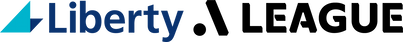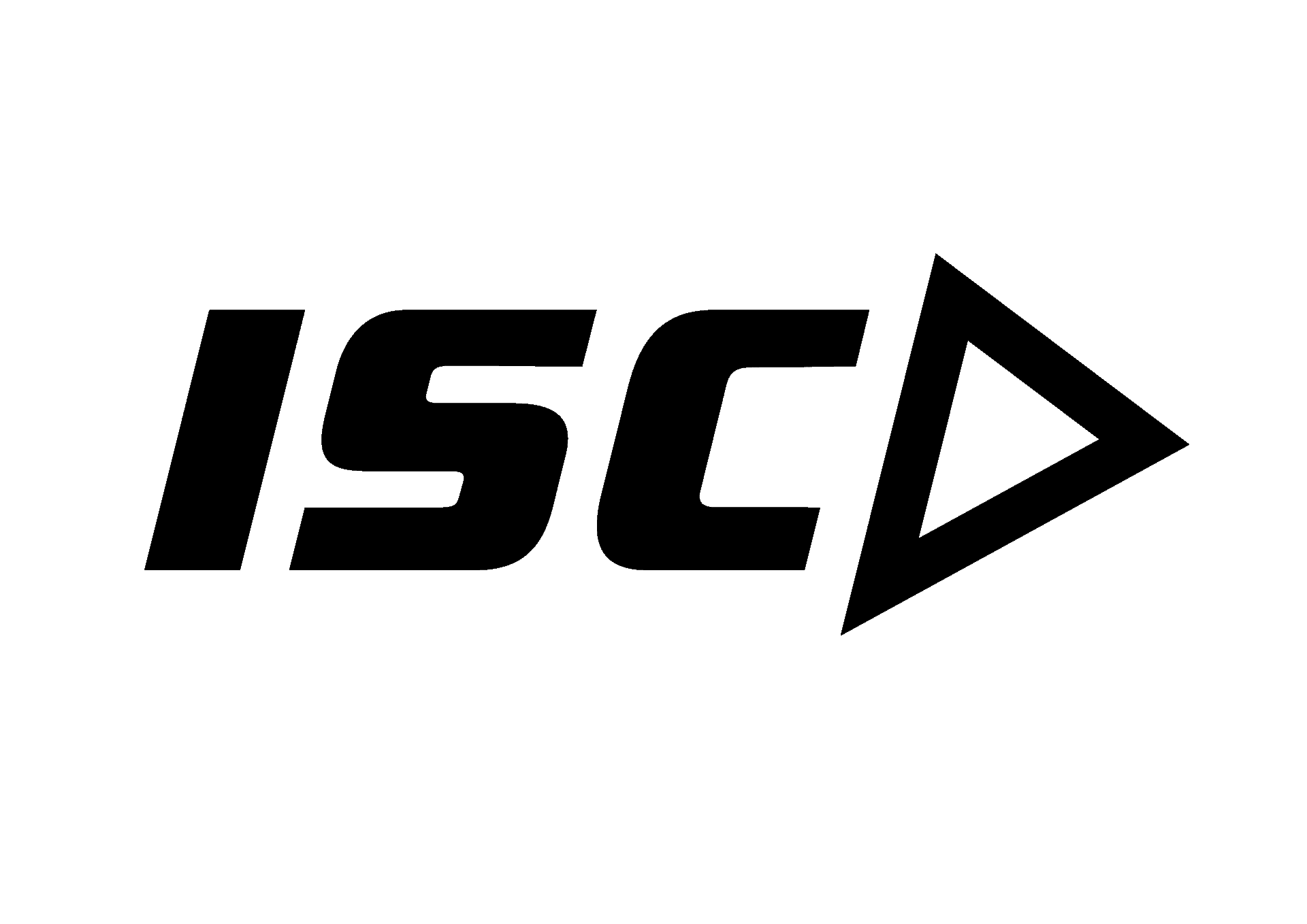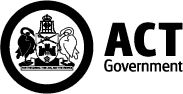Capital Football use Dribl as its competition management and referee management system for all competitions.
Dribl is a powerful cloud-based platform which will enable Capital Football to appoint referees to Senior Leagues, CPL & NPL matches.
The implementation of Dribl will result in the removal of paper teamsheets, shifting to a digital platform where the managers/coaches can use their phones and iPads / tablets to:
- Prepare & Submit Team;
- Confirm Opposition Team;
- Add Officials
- Scores
- Disputes
Add another Club Body Administrator ( For Club Admins)
Clubs Admins have the capability to create members and send out activation emails to their members that hold applicable roles.
Member registered through Play Football
If the member is registered through Play Football, the registration will flow through to Dribl and on approval under Registration tab, the registration will be automatically move to the Members tab. They can be assigned roles as per below:
- Click Edit Member

- Assign Role

You will be required to send them an ACTIVATION EMAIL in order for them to have access to the Club in Dribl.
- Find member in the list and select Member Accounts
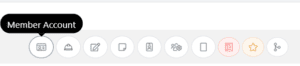
- Select and enter email address. This must be an email address that belongs only to the member and is not shared with any other person.
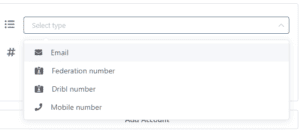
- Press the Save button. If the email is determined to be unique and not used by any other user it will be linked to the member. Should you wish to send an activation email to the member, simply click the Send Activation Email

Member not registered through Play Football
You will be able to assign them a Club Body Administrator role using the following steps.
- Click on Create
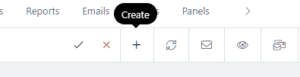
- Enter first name, last name, email, assign role and update.
- Follow the ACTIVATION EMAIL steps the earlier section.
Team Mapping (Players, Managers, Coaches, Recorders, Reporters)
Once a Team is created, a Club Administrator needs to map Members to the Team. A Member can be a player, coach, manager, team recorder and team reporter.
Map a Member to multiple teams
By default, the Team Mapper tool only displays members that have not yet been allocated to a team in the Available Members list.
If the Allocation Restrictions allow for a player to be mapped to another team, click on the Allocated toggle button to display members that have already been allocated.
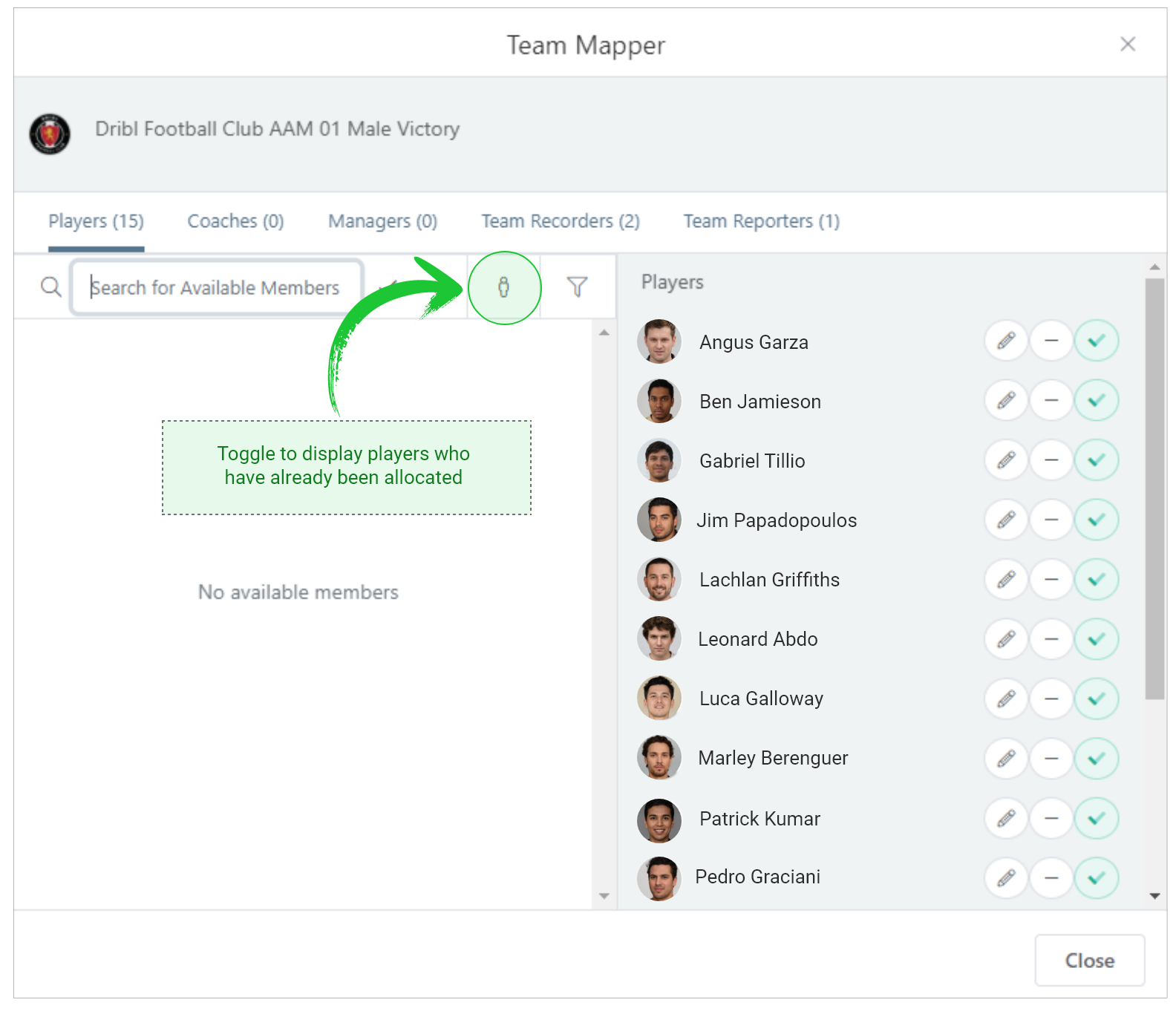
Locate the member that you need to map from within the Member List and click on Add Member button to add them to the team.
You can optionally use the member search and filter tools to refine the results as required.
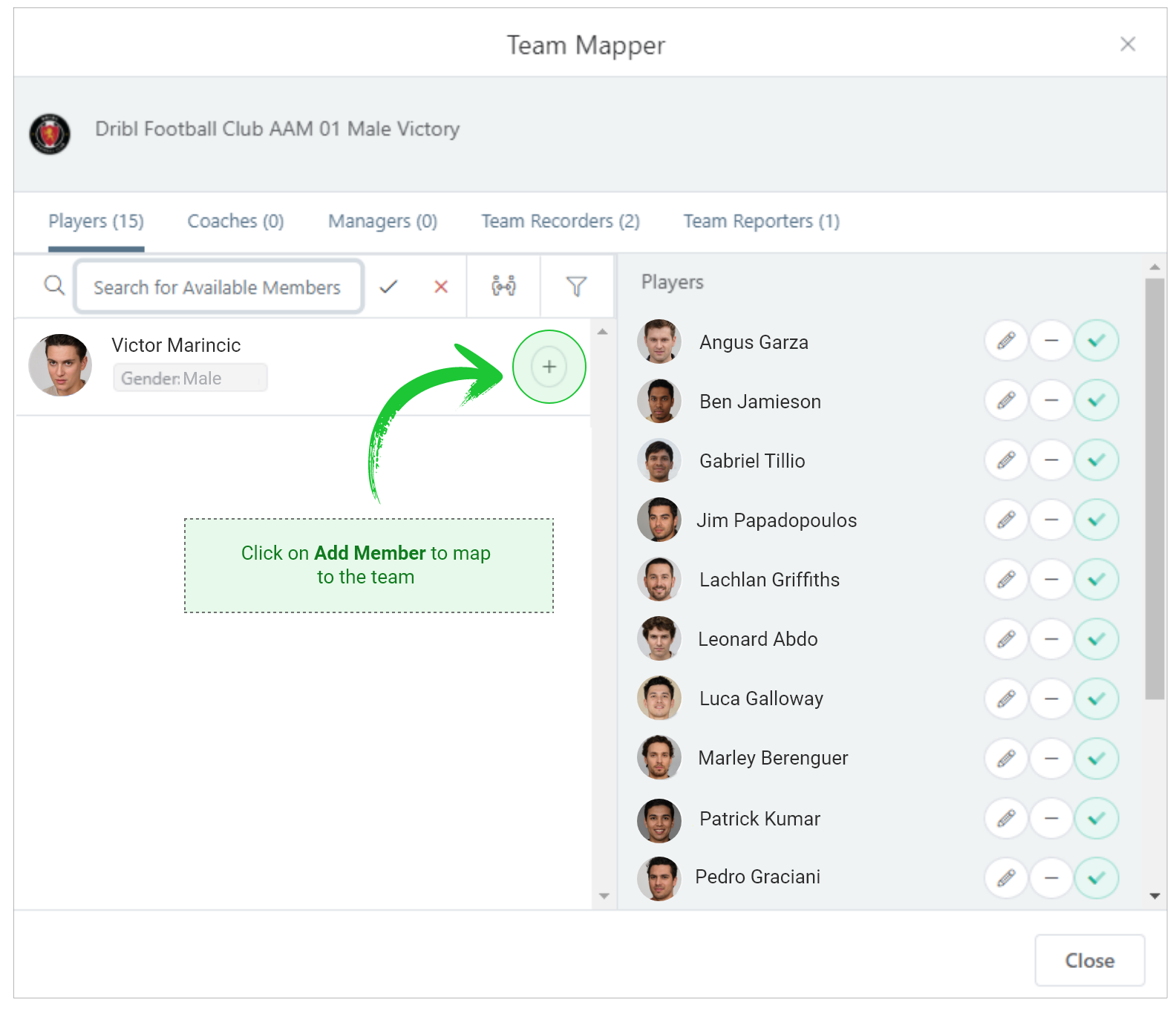
Select the Coaches/ Managers tab and repeat the same process to map any coaches/ managers to multiple team.
Match sheet Overview
The Reporter, Recorder and Referee will have a part to play in ensuring all aspects of game day administration are completed.
Dribl guides for Reporters and Recorders
Guides on
- Prepare & Submit Team
- Confirm Opposition Team
- Add Officials
- Scores
- Disputes
- Forfeit
Self Activating a Dribl account for Players/ Coaches/ Managers
Depending on the role assigned to you, a Dribl Account will allow you to do things like:
- Follow your favourite teams and leagues for competitions that are managed in Dribl
- View match schedules, results and league ladders
- Manage match sheets as part of game day administration
- Accept and view referee allocations
Standard Reporter and Recorder Process
Pre Game :
Post Game :
No Referee Process
Pre Game :
Post Game :