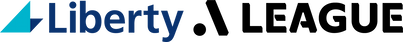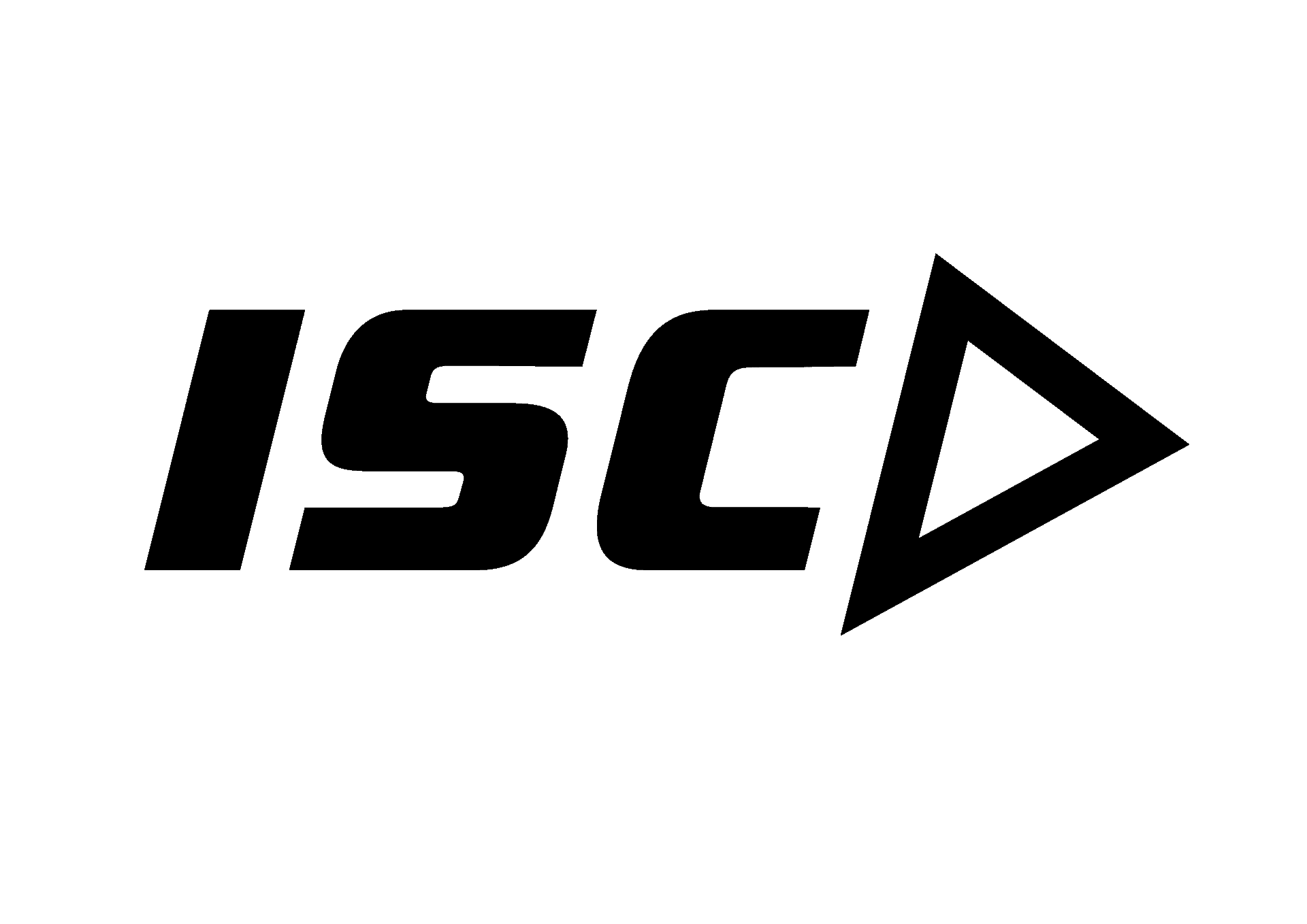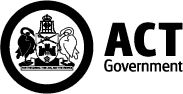How to view Team Selections
This page provides you with everything you need to know about viewing Team Selections in the ETS using Dribl.
How do I view Team Selections?
For ALL Matches Team Officials must submit their Team Selections, which includes the Team Officials (e.g Coaches, Managers, Physios) and Players who are participating in the Match, by 2pm Friday (for weekend Matches), or by 2pm the day before the Match (for midweek matches).
You can view the Players and Team Officials participating in the Match for each Team when they have submitted their Team Selections in the ETS.
A green square will illuminate in the ETS which indicates a Team has submitted their Player & Team Official selections (2pm the day before the match).

Do I need to check the Team Official selections for each Team?
YES.
For ALL Matches, you must review the ETS to check which Team Officials are permitted to be in the Technical Area for the Match.
- A green tick indicates that the Team Official is permitted to be in the Technical Area.
- A red cross indicates that the Team Official is not permitted to be in the Technical Area.
REMEMBER: A maximum of 5 Team Officials are permitted to occupy the Technical Area.
Do I need to check the Player selections for each Team?
YES.
For ALL Matches, you must review the ETS to check which Players are playing in the Match.
- A green tick and a green ‘P’ indicates a Player is playing in the Match.
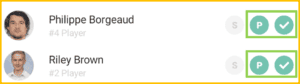
- Each Player (playing in the Match) must have a shirt number assigned to them.

- A red cross indicates a Player is not playing in the Match and is not permitted in the Technical Area.

- ‘GK’ – Team Officials may indicate that a specific Player is a Goalkeeper.
![]()
- ‘C’ – ‘Team Officials may indicate that a specific Player is the Captain.
![]()
Do Team Officials indicate which Players are starting the Match?
YES – For NPLM, NPLW & CPLM Matches only.
Team Officials must indicate which 11 players (from the maximum 16 players selected to play) are starting the Match.
When reviewing the ETS to check which 11 players are starting the Match:
- A green tick and a green ‘P’ indicates a Player is playing in the Match; and
- A green ‘S’ indicates that the Player is starting the match.
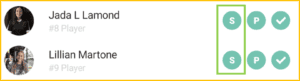
When are Team Selections confirmed for a Match?
The Team Selections are final once each Team has confirmed the opposition’s Team Selections.
Team Officials must confirm the opposition’s Team Selections:
- NPL & CPL Matches – No later than 30 mins before kick-off
- SL, JL & MR Matches – No later than 10 mins before kick-off
A green square will illuminate on the ETS when the opposing team has reviewed and confirmed the opposition’s Team Selections.

Team selections are final once the Teams have been confirmed.
Can Teams make changes to their Team Selections?
CPLM, NPLW or NPLM Matches
If a Team is required to make a change to their Team Selection (prior to Kick off) after the confirmation of teams due to an unforeseen event (e.g injury in warm up):
- They are permitted to make changes to their Team Selection in accordance with the Competition regulations no later than 10 minutes before kick-off.