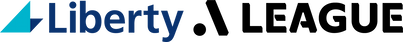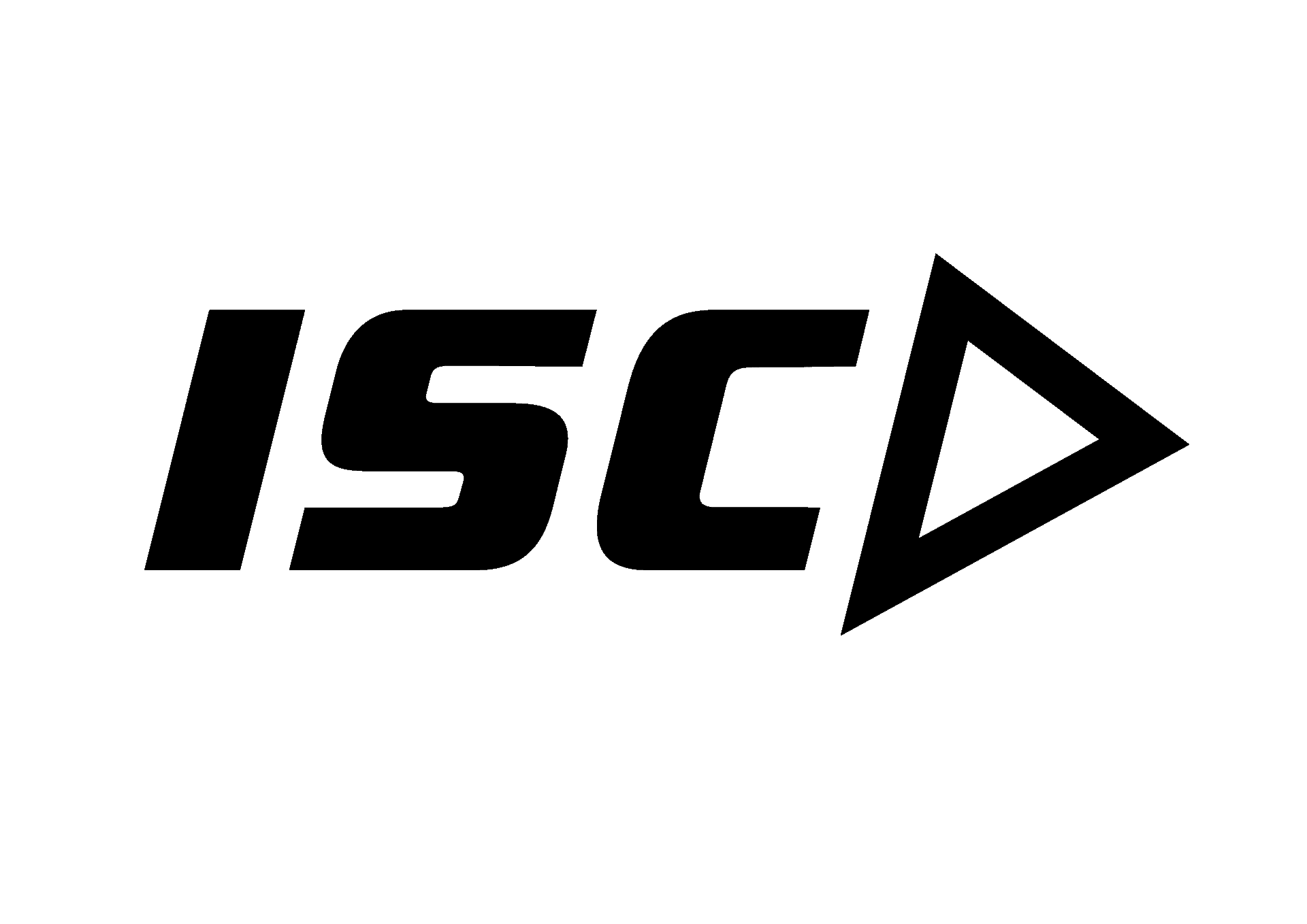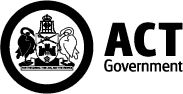How to Submit the ETS
This page provides you with everything you need to know about submitting the ETS using Dribl.
Who is responsible for submitting the ETS?
After you (the Referee) have accurately entered the Cards, Goals, Scores and Substitutions in the ETS, you are responsible for submitting the ETS to Capital Football.
Before you submit the ETS, you should check with the Team Officials that they have reviewed the Cards, Goals, Scores and Substitutions in the ETS and agree that they have been entered in the ETS correctly.
Once the ETS is submitted, the ETS cannot be edited by you or a Team Official.
How do I submit the ETS?
If the ETS has been completed correctly, Dribl will allow you to submit the ETS.
To submit the ETS to Capital Football:
- Press the ‘Complete Matchsheet‘ button in the Post Game section
- Press ‘Complete Matchsheet‘