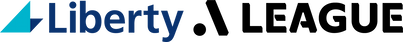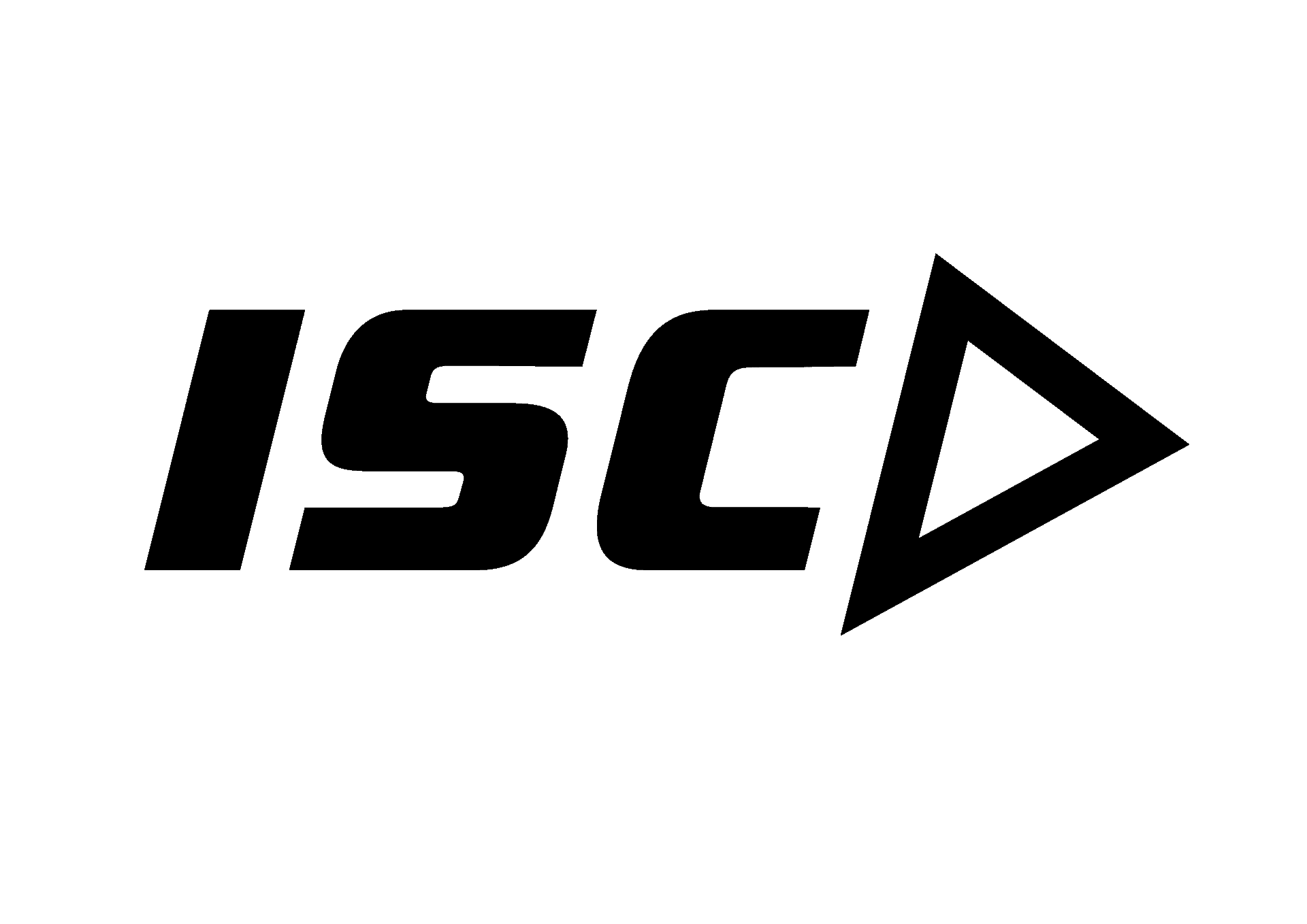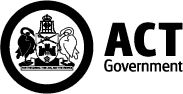How to add a Goal in the ETS
This page provides you with everything you need to know about adding a Goal in the ETS using Dribl.
Do I have to enter Goals in the ETS?
For Senior Leagues, CPL & NPL Matches, you (the Referee) must enter the details of each goal scored in the Match.
To enter a goal:
- Select the logo of the Team that scored the goal.
- Select the Player who scored the goal.
- Enter the time (minutes) and period of when the goal was scored.
- Toggle the ‘Own Goal’ button in the event that the Player scored an Own Goal.
- Toggle the ‘Penalty Kick’ button in the event that the Player scored the goal from a Penalty Kick.
Do I have to record the time of when a Goal was scored in the ETS?
You (the Referee) must record the time of when a Goal was scored when completing the ETS.
Entering the time of a Goal is a 2-step process:
- Select which period the Goal was scored in (Normal Time, Extra Time, or Penalties).
- Enter the exact minute that the Goal was scored.
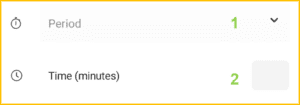
When selecting which Period the Goal was scored in, there are 3 options to choose from, which includes:
- Normal Time – The Goal was scored in either the 1st half or 2nd half of a Premiership or Championship Match.
- Extra Time – The Goal was scored in either the 1st half or 2nd half of Extra Time in a Championship Match.
- Penalties – The Goal was scored during Kicks from the Penalty Mark in a Championship Match
How do I add a Goal?
To add a Goal in the ETS:
- Press the ‘Goals‘ button in the Game section.
- Press the ‘+‘ button on the Goals page.
- Press the Team logo of the Player who scored the goal.
- Enter the details of the Goal.
How do I check the Goals that I have added in the ETS?
When you have added a Goal, the details of the Goal that was scored will appear on the Goals page, which includes:
- The minute that the Goal was scored.
- The name and shirt number of the Player who scored the Goal.
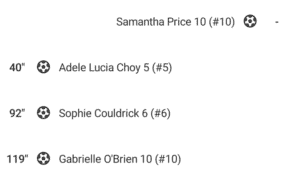
It is YOUR responsibility to check the information that is listed on the Goals page is correct before proceeding to the next section of the ETS.