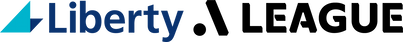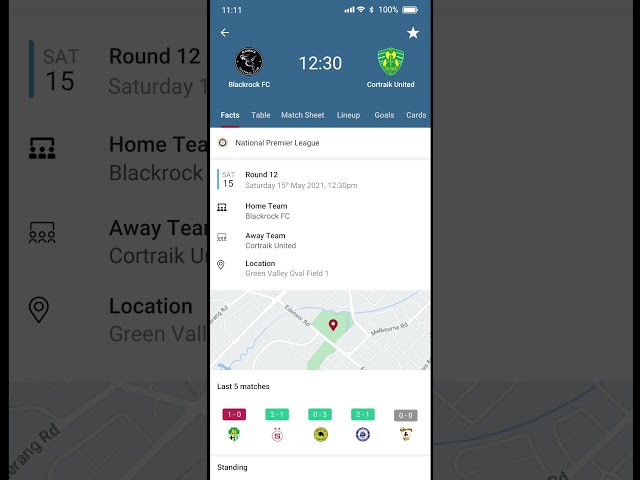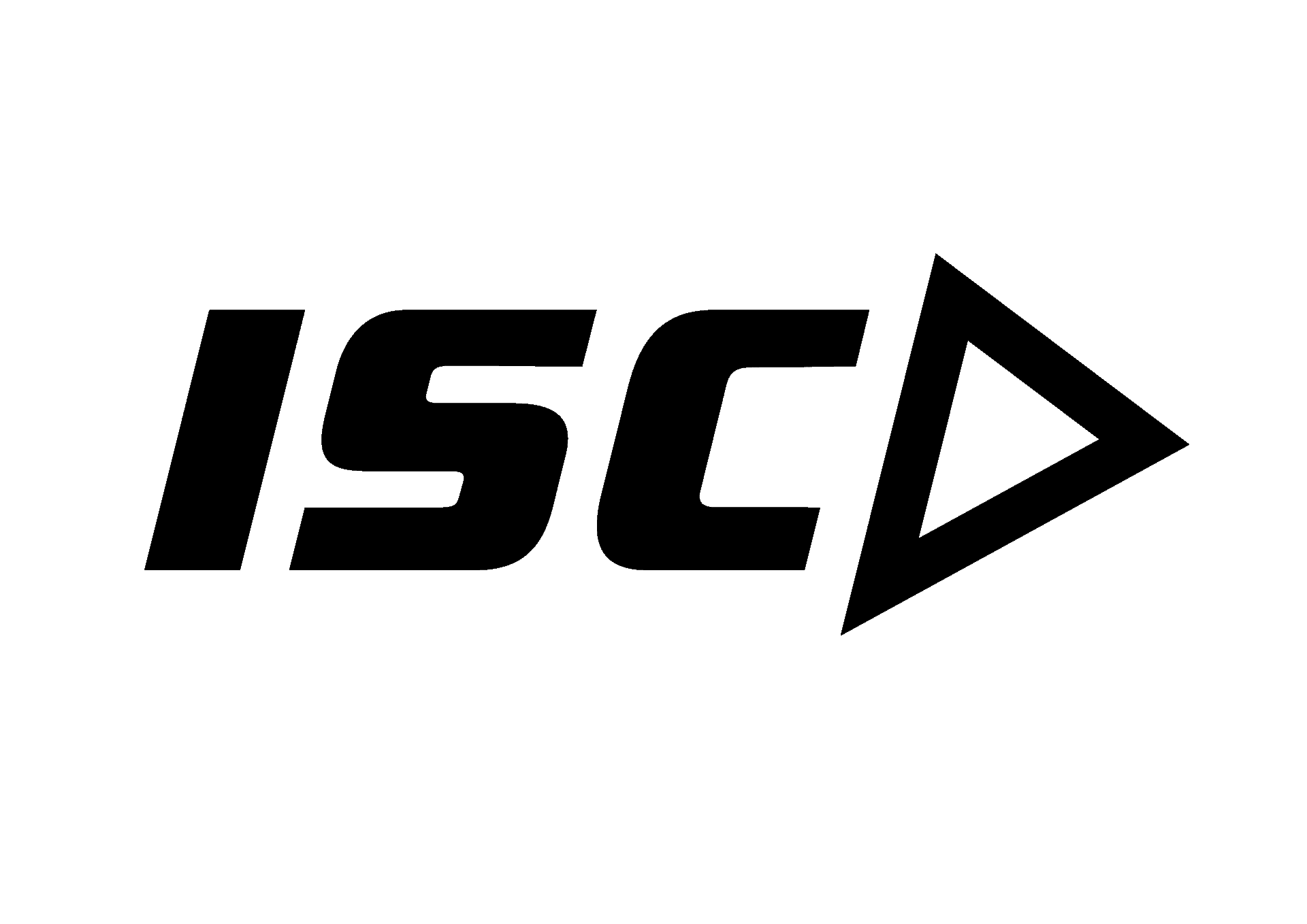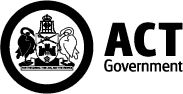How to Check In to a Match
This page provides you with everything you need to know about checking in to the Match using Dribl.
Why do I need to Check In for the Match?
For each Match you are appointed to (as a Match Official), you must access the ETS to check in when you arrive at the venue on matchday.
Checking in to your appointed Match in the ETS is important as it:
- Communicates to the Teams and any other Match Officials that you have arrived at the ground for the match;
- Authorise you (as the Referee) to complete the ETS; and
- Authorises CF or the CRC to pay you the match fee.
How do I Check In for a Match?
To check in to your appointed Match:
- Press the ‘Referees’ button in the Pre Game section.
- Press the ‘red cross‘ button next to your name.
A green tick indicates that you have successfully checked in for your Match.