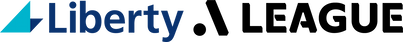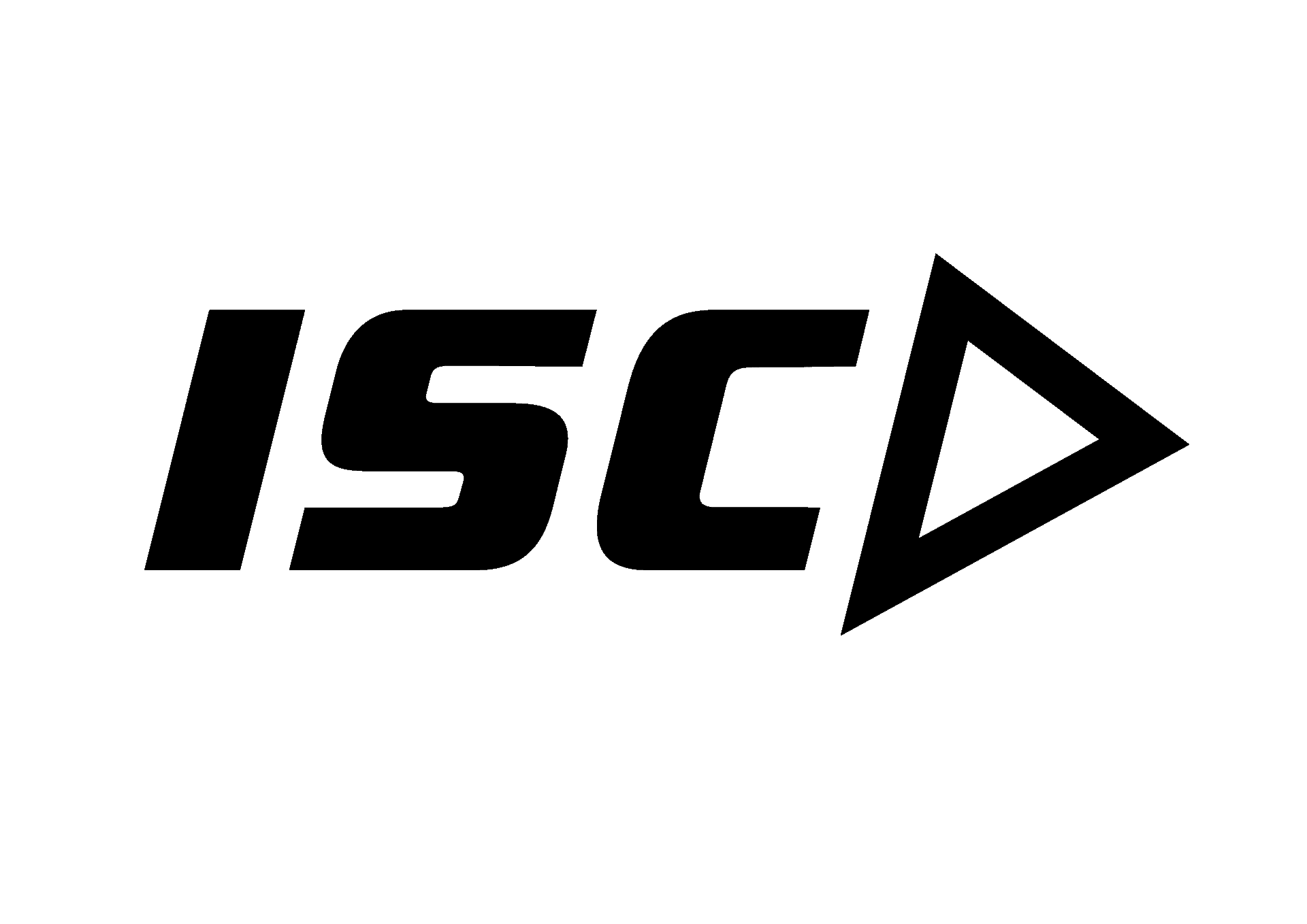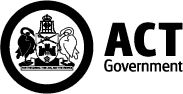How to add Availability and Unavailability
This page provides you with everything you need to know about adding availability and unavailability using Dribl.
How do I add availability?
To be appointed to Matches by CF or the Club Referee Coordinator (CRC), you are required to inform them when you are available, and when you are unavailable.
You can submit your availability from the Home Page of the Dribl app. It is important that you understand the types of availability that can be submitted, which includes:
- General Availability;
- Specific Availability; and
- Specific Unavailability (Blockouts).
When you first log in to Dribl you must add your General Availability first. You can add your any Specific Availability and Blockouts on a weekly basis during the season.
The following steps will help you understand where to add availability within the Dribl app :
- Change Home Page view to Schedule view.
- Navigate to the date you wish to enter Availability for.
- Press the ‘+’ button to add availability.
What is General Availability?
The term ‘General Availability’ refers to a day of the week that a Referee is usually available on a weekly basis for the duration of the season.
The following is an example of general availability:
I am available to referee on Saturday’s from 12pm to 5pm from 1 March to 30 September.
You must add your general availability for the season once you log in to Dribl for the first time.
To add your weekly availability for a specific day for the duration of the season (General Availability):
- Select the start date you are available;
- Select the start time and end time that you are generally available;
- Select ‘weekly’ as the Frequency of the availability and select the day that it applies to (e.g Saturday); and
- Enter any comments to attach to this availability.
When you add availability (general or specific), it will appear on the Home Page in blue on the date(s) that you are available.
What is Specific Availability?
The term ‘Specific Availability’ refers to a day of the week that a Referee makes themselves available for when they are not usually available (for that day) on a weekly basis.
The following is an example of specific availability:
I have no general availability for Wednesday’s, but I am available to referee on Wednesday 9 March from 6pm to 10pm because I would like to be considered for a Women’s Federation Cup match.
To add your availability for a specific day during the season (Specific Availability):
- Select the start date you are available;
- Select the start time and end time that you are specifically available;
- Select ‘Single Day’ as the Frequency of this availability; and
- Enter any comments to attach to this availability.
When you add availability (general or specific), it will appear on the Home Page in blue on the date(s) that you are available.
How do I add Unavailability (Blockouts)?
The term ‘Blockout’ refers to when a Referee is specifically unavailable.
The following are situations when you must add a Blockout using Dribl:
- You are unavailable for a specific day during the season when you are generally available (e.g family commitment, work commitment); or
- You are unavailable for a specific period during the season when you are generally available (e.g away on holiday, unavailable due to an injury).
To add your unavailability for a specific day during the season when you are generally available:
- Select the start date and end date you are entering the Blockout for;
- Select the start time and end time that you are specifically unavailable; and
- Enter any comments to attach to this Blockout.
To add your unavailability for a specific period during the season when you are generally available:
- Select the start date and end date you are entering the Blockout for;
- Select the start time and end time that you are specifically unavailable; and
- Enter any comments to attach to this Blockout.
When you add a Blockout, it will appear on the Home Page in red on the specific date(s) that you are unavailable.
Do I need to review and update my availability each week?
Yes. You must log in to Dribl each week to check and update your Specific Availability and Blockouts for two weeks in advance.
It is your responsibility to ensure that your availability is accurate in Dribl so that the appointment process for Capital Football and Club Referee Coordinators can be completed as quickly as possible.
Your availability should be reviewed and updated before 12pm each Monday during the season.