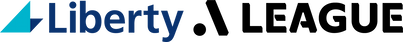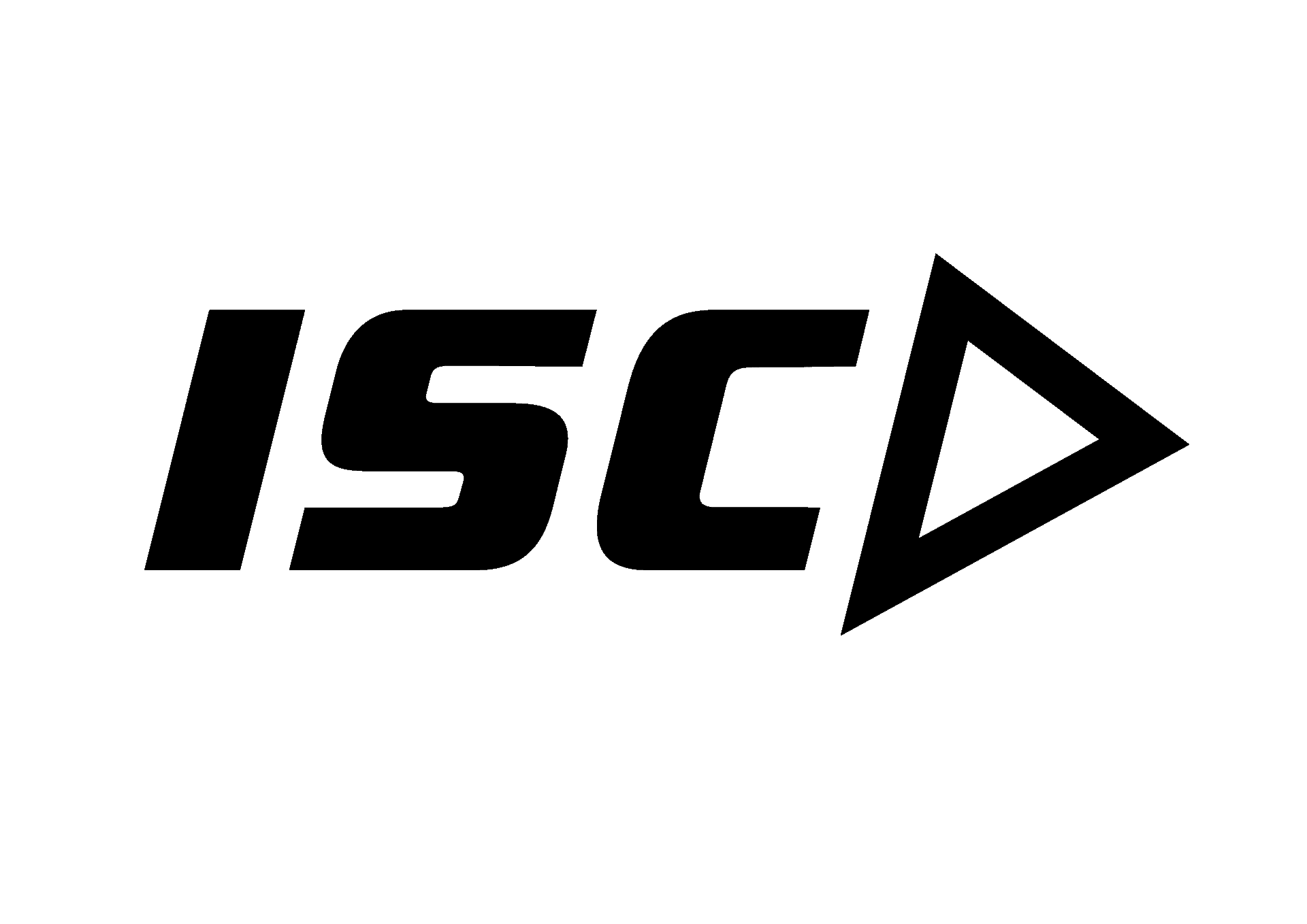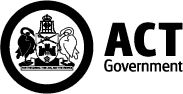This page provides you with everything you need to know about accessing Dribl for the first time.
How do I access Dribl?
How do I activate my account?
After you register as a Referee or Game Leader with Capital Football Referees in PlayFootball, the CF Referee Administration Manager will create your Dribl account.
You will receive an automatic email from Dribl asking you to activate your account. To activate your Dribl account:
- Open the “Welcome to Dribl!” email.
- Click the activation link within the email.
- Enter a password, and re-enter to confirm your password.
- Click “Update Password” to activate your account.
I haven't received an activation email from Dribl?
For Capital Football to create your Dribl account, you must have a unique email address.
If you registered (via PlayFootball) using an email address that is shared with a parent, guardian or sibling who is either a registered player, team official or referee, Capital Football cannot create your Dribl account.
Please send an updated, unique email address to referees@capitalfootball.com.au
How do I log in to Dribl?
You must download the Dribl smartphone app to your phone from either the Google Play Store (Android) or App Store (Apple).
After downloading the app to your phone, you can follow these steps to successfully log in to the Dribl App.
- Open the Dribl app on your smartphone or your tablet (android / apple).
- Enter your Email Address and Password.
- Click ‘Sign In’.
A successful log in to the Dribl app will take you to the Home page (Matches view).